I like writing for many reasons. One is that it requires almost no technology.
I journal with a pen and paper. Street poets use chalk and a sidewalk. Tolstoy wrote War and Peace with a pot of ink and a feather.
But to publish a blog, you need a bit more than that.
Blogging apps help you blog more productively by making the whole writing and publishing process easier. That saves you time and energy on your content marketing so you have more of both for running your business.
Will blogging apps make you a better writer?
No.
Apps help you write more words, and writing more can improve your writing over time; but you don’t need an app for that. Writing better just takes practice. Dickens and Tolstoy practiced. They wrote with feathers.
So why do you need one?
Maybe you don’t. Common free writing tools work just fine for blogging. Some blogging apps are free too, the rest inexpensive, so cost isn’t really the difference.
For years I used Apple’s Pages, and later Google Docs. Microsoft Word isn’t free, but you may already have it. WordPress has vastly improved its writing interface with Gutenberg and block editing, so maybe that’s all you need.
I prefer blogging apps, however, because they’re loaded with writing and publishing features that make the whole process way more efficient and easy — critical because I write for clients as well as myself.
What features?
Blogging apps include basic writing and formatting features that you’ll find in Word, Pages, Docs, and WordPress. Some have mobile apps too.

But blogging apps have useful productivity features that you won’t find elsewhere:
- They integrate with popular blogging platforms like WordPress, Blogger, and TypePad, so you can upload a draft or publish a post without logging in at all. That’s a huge time saver, especially if you write more than one blog.
- You don’t only insert images and videos, but add captions, credits, and that SEO-critical “alt text” so they show up where they need to.
- A “writing mode” banishes toolbars, sidebars, and everything else from sight, making your screen a simple page for distraction-free writing.
- They integrate your notes and research, keeping them separate but readily at hand so you don’t have to keep switching apps while writing.
The 5 Best Blogging Apps You’ve Probably Never Heard Of
Your words may be public but your writing process is personal. I journal with a pen and paper; I blog with apps. Here’s my personal guide to the five best blogging apps you’ve probably never heard of.
1. Airstory
Airstory is a favorite among professional bloggers, copywriters, and researchers because it’s simple, powerful, and effective.
Basically, it’s a place to do your writing so you can export it to Google Docs or other standard formats for blogging or other uses. It’s versatile for all writing projects and workflows.
Airstory’s great advantage is how it lets you organize your blogging and integrate your notes, research, and images. Each post is a “project” to which you can attach — and drag into the writing interface — graphics, notes from Evernote, files from various cloud drives, and web quotes you highlight with the useful Researcher browser extension (Chrome only).
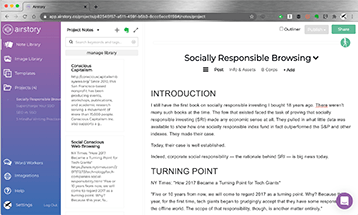
Like Google Docs, Airstory runs through your browser, so it works on macOS and Windows, and it’s mobile friendly. But there’s a desktop app if you want.
Unlike Docs, however, projects have tabs — useful for writing a blog series, multi-page project, or autoresponder sequence. Use preset templates or create your own.
Finally, Airstory’s writing interface is useful and responsive, with an outline view and blank-sheet mode so you can write with distraction. Airstory is not free, but if you write a lot, $25/month will make your writing a lot easier.
2. MarsEdit
MarsEdit is an old favorite of Mac bloggers and it’s clear why. It’s easy to use, with advanced features in a simple interface. Among those is the ability to add images directly from iPhoto, your Pictures folder, Flickr, even the media libraries of the same or a different blog. The other apps don’t do that.
MarsEdit has advanced text features like HTML editing. You can also format text from a toolbar dropdown instead of the faraway app menu, and add tags, a slug, and an excerpt. Add a “Send to MarsEdit” bookmarklet to your browser and instantly include pages you visit into your post.
It’s $49.95 through the developer’s website and for some reason four cents more from Apple’s App Store.
3. Open Live Writer
For Windows users, this app is a free, open-source version of Microsoft’s erstwhile Windows Live Writer, the standout favorite for years until it was discontinued. Coming to the rescue, an intrepid and persistent group of software authors released what’s pretty much a reincarnation of the classic.
Like MarsEdit, Open Live Writer is simple but highly effective, with an interface that resembles the Office toolbar you probably already know. Unlike the others in this list, it publishes to Microsoft SharePoint, making it a good choice for company intranet blogs.
4. MacJournal
MacJournal is by far the most professional and feature-rich app in my list, which makes it all the more remarkable that it’s completely free.
While it’s great with words, MacJournal is rather less facile with images. You can place them into your post, but you’ll need to format and add metadata in WordPress.
On the other hand, it integrates well with imaging apps like Photoshop, so you can easily open images in those. It integrates with Evernote and non-imaging apps too. You record and insert audio and video directly inside MacJournal.
Mainly, MacJournal’s writing and editing tools leave everyone else in the rearview mirror. It’s the only app with a built-in calendar for planning and scheduling, including a timeline view. It holds extensive metadata, with word counts, draft status, a writing timer, and much more. It even shows how many times you use each word in a story.
All this is to say that MacJournal is designed for professional bloggers writing to spec on deadline for multiple blogs. The lack of a mobile app is a downside, but if you’re blogging this much, you’re probably writing at your desk anyway.
Nonetheless, the combination of content calendar, distraction-free writing, and direct-to-blog publishing — all for free — make MacJournal a top choice for any content marketing workflow.
5. Scrivener
Scrivener is not a blogging app per se, but a general writing app that’s become my environment of choice. I write fiction and essays as well as this blog, and its versatility suits all my needs.
Scrivener doesn’t integrate with anything, which makes it challenging to fit into a publishing workflow.
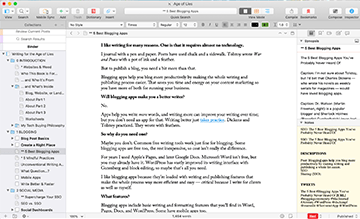
However, it’s great for blogging a book like I’m doing with this blog you’re reading now. The non-fiction book template creates a sidebar with sections for my chapter drafts, notes, ideas, and research. The sidebar on the right contains bookmark links to internal documents or websites.
It’s totally self-sufficient, so I don’t need external apps like Evernote or browser extensions to save or highlight my source material.
Finally, I can view this blog in book form, which helps me decide what else to blog about. In the sidebar I can see the structure, and in “corkboard” view I can rearrange chapters like notecards. When a chapter is finished, I simply copy it into Google Docs and my blogging workflow.
macOS/Windows: $49 each or $80 for both, with a generous free trial. iOS: $19.99.
6 (Bonus). WordPress
WordPress has desktop and mobile apps useful for both writing and managing your blog. They’re pretty much WordPress on your phone.
The caveat is that they’re designed for hosted WordPress.com blogs, not self-hosted blogs from WordPress.org. Nonetheless, you can use them for both.
Apps are available for macOS and Windows, iOS and Android — all free. And they let you browse and discover other blogs in the WordPress community. What’s not to like?
A Final Word
Honestly, you don’t need to spend another dime in order to create a first-class setup for writing and publishing your blog.
But there may be good reasons to spend that dime:
- Blogging apps make the whole process of blogging easier, which means you’re more likely to actually do it, and
- None are expensive, and all are a great value, with truly useful productivity features.
Blogging apps can help tremendously with the practical part of writing and publishing your blog. The creative part just takes practice.
