I recently wrote an introduction to content calendars and why you need one if you’re serious about maintaining a blog.
This week I’m reviewing the Marketing Calendar by CoSchedule, which is what I use to schedule, create, and publish the content for this blog.
In this post I’ll explain why. For full disclosure, I’m an affiliate and earn a small commission if you buy CoSchedule through the links on this page (and elsewhere on this site). But I only recommend what I think is awesome. Like I said, I’m using it right now.
I’ve tried many ways to organize my blogging workflow, used dedicated blogging apps and mind maps and more. The Marketing Calendar is what I was looking for all along.
Why I use CoSchedule
With it I plan and schedule not just my blog but all my content marketing: blog, newsletters, social and email campaigns, ebooks, ecourses, lead magnets, and anything else I dream up. And CoSchedule posts directly to my blog and social channels, giving me a complete end-to-end workflow from idea to publication.
At its hub is a content calendar that shows me all my projects in one view, plus tasks, notes, and ideas. I simply click on a project to start working on it.
After publication, an intelligent automation tool spares me hours of work scheduling social media to promote my blog, and built-in analytics show me how well it’s going.
In short, CoSchedule is more than a content calendar; it’s a practical tool that integrates my creative process and workflow, making it that much easier to simply sit down and create. Believe me, that’s half the battle won.
Calendar: Seeing the big picture
CoSchedule displays all my marketing projects in a single calendar that I conveniently filter and save (and share) as different views; showing, for instance, only email and social campaigns, or only blog posts and related lead magnets and webinars. I can see everything at once or only what I’m working on at the moment. (See Image 1)
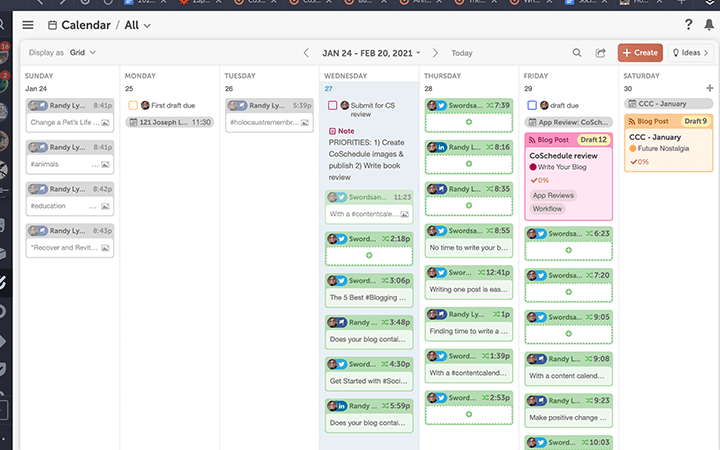
And I can color code projects to see, in my case, their associated blog categories and make sure I’m keeping my content mix in balance.
If my plans ever change (and they do), I can easily reschedule any content by dragging projects to a different date.
Public calendars are an endless source of content marketing ideas. CoSchedule imports and syncs with standard ICS calendars, so I can visually schedule my projects around, say, holidays or public events. It also syncs with team calendars from popular project management apps.
A content calendar that works
What really sold me on CoSchedule besides the central calendar were its built-in tools and integrations with my writing and publishing apps. I now plan and track all my blog work in CoSchedule, keeping it complete and separate from my personal and business calendars.
A task list integrates with the calendar to, for instance, automatically create a “first draft due” item a specified number of days before scheduled publication. If I reschedule the project, the due date moves with it. I create color-coded notes that appear right in the calendar, and templates for tasks and projects I use repeatedly.
The calendar sidebar includes an Ideas pane for creating new projects as they occur to me; I drag them into the calendar when I’m ready to work.
Finally, CoSchedule integrates with Google and Microsoft 365 apps as well as external calendars, analytics, cloud storage, email marketing, project management, communication, and productivity platforms, so it works with the apps I already use.
ReQueue: Get your social media in line
I promote new blog posts on my social channels the moment they go live, but I also want to promote them later. CoSchedule includes a powerful tool called ReQueue to save and automate my blog promotion. I can launch social campaigns for any project, not just the blog.
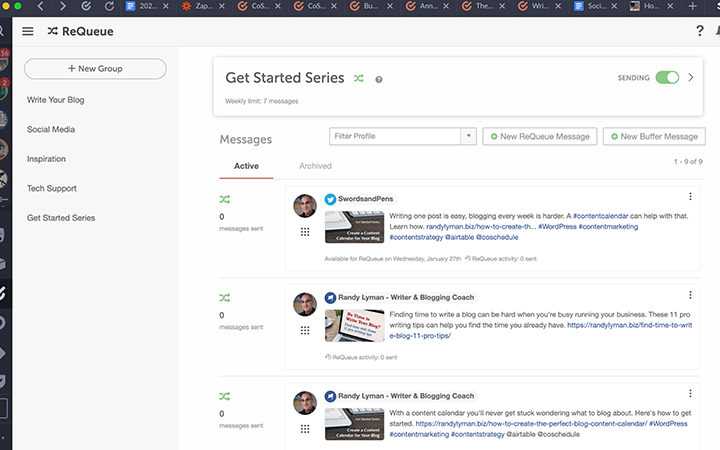
ReQueue does more than let me schedule social media; it schedules some of it for me. Basically it keeps my social channels alive during the week by filling gaps in my posting schedule with posts I create or select from past campaigns.
I can group posts if I want (see Image 2), then just let ReQueue run. It sets up an ongoing post rotation according to best-time defaults or my own rules.
Analytics: One for all, all for one
CoSchedule includes easy-to-use reporting tools for viewing and exporting social campaign data so I can measure it and do better. It integrates with Google Analytics, so I can track my social results along with my website traffic.
This is important whether you’re working alone or report out to others. CoSchedule exports views, engagements, and more in neatly formatted spreadsheets or print layouts, so the analytics team can crunch the numbers and higher-ups quickly get actionable knowledge.
Some Final Words on CoSchedule
If you have a team working on your content, the Marketing Calendar by CoSchedule easily manages assignments and collaboration, but the Marketing Suite adds an order of magnitude of functionality. Both are built for teamwork, and work with the systems you’re probably already using for collaboration, sharing, and meeting.
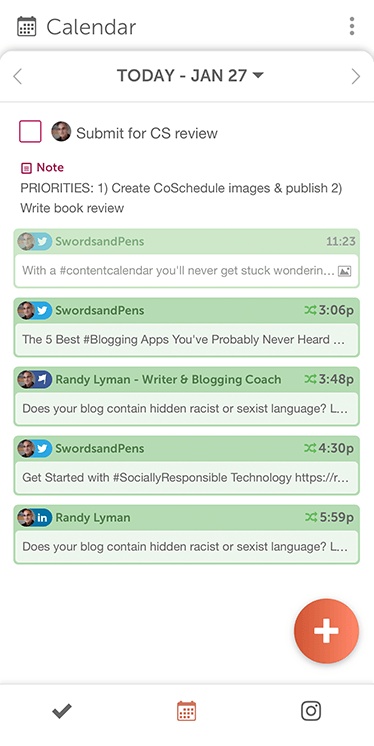
But if, like me, you’re doing it all yourself (or maybe with an assistant), the Marketing Calendar feels like having super powers. Many content marketing platforms are great but include way more than a solopreneur can figure out or afford. For all its power, I feel like I can hold CoSchedule in the palm of my hand, and for $39/month (less if paid annually) it’s easy to keep in my budget too.
The mobile app and plugin for WordPress are added bonuses. CoSchedule works in a browser, but I can schedule tasks, take notes, create and launch entire social campaigns, and edit project information on my phone. The plugin puts CoSchedule inside my WordPress site, so I can do both creative and technical work in the same user interface.
Keeping your writing and publishing tools all in one place is one key to a workflow that motivates you to write and promote your blog week after week. As with most things, showing up is half the battle, and I’m all for apps that make that easier.
The real end game is creating a content workflow you can use, so that you’re more likely to use it. With CoSchedule I can do that.
